I18N
TCodes : I18N ; SMLT ; RZ10 ; RZ11
Table : TCPOI
Report Program : RSCPINST
This is the ‘NLS Setting Maintainance’ program, where we can
add new languages to the system.
Click on ‘Add’ and add the languages.
Sometimes, the F4 help would not give the language you
intend to add. In that case, the language list needs to be extended using
‘Extend Language List’ where it takes to a new screen and new language can be
added.
SMLT Tcode
Once that step is done, you can see the new language in the
F4 help and add it. Save and activate it, and the system would update all the
database table entries with the new language setting. Then the paramtere
‘zca/installed_languages’ needs to be maintained manually.
RZ10
This is where profiles for the system are maintained. Each
profile has number of parameters to be maintained.
For adding language the parameter would be
‘zca/installed_languages’. System needs to be restarted once the change is
done.
Corresponding SAP Notes
112065 - Using customer language 'Z1'
42305 - RSCPINST (I18N configuration tool)
2185213 - Configuration of logon languages and profile
parameter zcsa/installed_languages
1345121 - Profile Parameters which should not be set in
Unicode
529789 - BW extraction/extractor checker differences ( Point
10)
73606 - Supported Languages and Code Pages
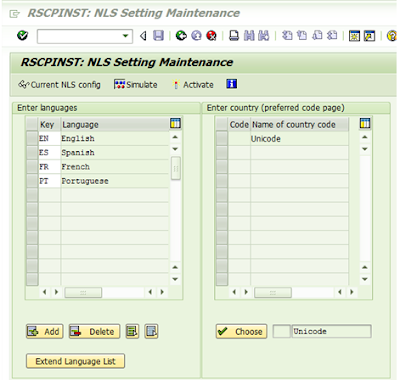




No comments:
Post a Comment