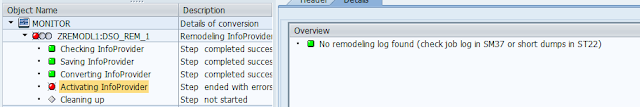Infopackage Failures
- "Transfer (IDocs and TRFC): Errors occurred " "Request IDoc : IDoc with errors added
- Queue is not available in the source system
- Run program RSSM_OLTP_INIT_DELTA_UPDATE to correct the error.
- Inconsistency in delta administration.
- RSSM_OLTP_INIT_DELTA_UPDATE
- The delta administration for DataSource <datasource> from the source system <source system>.
- The table RSSDLINIT in the BW system contains at least one entry for initialization. However the table ROOSPRMSC in the source system does not contain any entries for this DataSource in this source system.
- No Delta Records
- ROOSGENDLM - Generic Delta Management for DataSources ( Gives details of when the last delta was run)
- Run FM to change the delta pointer
- 0FI_AA_12 and 0FI_AA_11 has 0 delta records.
- Refer link.
- Infopackage job in source system fails with error 'DATA_OFFSET_LENGTH_TOO_LARGE '
- need to implement SAP Note 3096734
- https://me.sap.com/notes/3096734
- One of the reason would be that there are heavy loads running in the source system and there are no background process in the source. Check with Basis.
- Sometimes, the request gets completed in the source system but the status in BW is still yellow. Check SM58 in source system.
- If there are any LUWs there, try to execute them manually ( Menu - Edit - Execute LUW )
- If you want to delete all the LUWs, ( Log File - Reorganize ). This will delete all the LUWs hanging.
- You can see the job being completed in the source system but, no idocs generated in target system.In the below screenshot, you can see that the OLTP idocs are generated , but there are no corresponding BW Idos - Again, this might be because of lack of resources.
- One more scenario is that, when you check the tRFC in SM58, you see the below error.
- Errors : Open SQL array insert produces duplicate records
- Errors : EDI: Error during database insert in table EDIDC
- Here , these errors are because of number ranges. Basis has to reset the table EDIDC
- There is no request from BW to ECC. Full loads run fine, but delta / Init with data transfer fail. This might be because SMQ1 entries are pointing to wrong client
- Info IDoc 1 : sent, not arrived ; Error passing data to port
- In this case you can see that the IDocs are not getting generated in BW. The job gets completed in ECC and ECC IDocs are also generated but, data does not come to BW due to Error at the Port.
- Go to ECC -> BD87
Here it says, Port does not exist in the table.
Check the port number in WE20 -> Select Partner Type - Logical system and select the system you are looking for.
On the R.H.S., look for outbound parameters - Click on Message type RSINFO and gives the Receiver Port number. Take this number and see if it matches the Port number in WE21 - Transactional RFC for the client you are looking for.
If the port numbers are different, change the number in WE20 to match WE21.
Check for Message type RSSEND also and do the same .The issue should be resolved.
- Error occurred in the source system
- No transfer structure is available for InfoSource 2LIS_13_VDHDR in the source system.
- When any client copies are done or in any other scenario , we get the above error.
- This might be because of the entries missing in ROOSGEN table.
- For temporary fix, each datasource which is failing can be replicated and activated again which adds entry to ROOSGEN table and the initialization will go through fine.
- Basis can run a mass activation and this can be fixed.
- Data was extracted from incorrect client
- Datasource is pointing to wrong client. This happens mostly with Classification datasources where, when client is changed, the number doesn't change automatically. Values need to changed in CTBW, for these datasources.
- Internal Error occurred when processing parallel RFCs
- This dump might occur in the source system.
- This is because the parallel processors are not defined properly in the system.
- Check BWA8 settings
- Also, table SMOFPARSFA - PARNAME - Server group should have 'PARALLEL_GENERATORS' in PARVAL1 field
- Notes
Error: No Extract Structure Active or no BW Connected
Solution: This can be due to BW not being completely setup. Incomplete control parameter for commmunication with the BW system. Basis need to check this.
Infopackage dumping when opening. MESSAGE_TYPE_X
Refer to link : HERE