Master Data Tables
Basic Notes
Deleting Master Data
As time goes on some junk/obselete values gets accumulated in the master data tables. The master data which is not being used in any of the infoproviders can be deleted directly from the table with out any issues.
Default :
If the deletion of master data is selected, system automatically deletes the entries which are no longer used. When this is executed, the entry gets deleted from Ptable(/BI0/PCUSTOMER) of the infoobject , but is still visible in SID table (/BI0/SCUSTOMER) , the following way.
Here , the CHCKFL, DATAFL, INCFL are all blank, because the specific entry is deleted from Ptable, but the SIDs are not deleted.
The reason for not deleting SID value is that, if in future the same customer number arrives as correct data, there is no need for the system spend time generating a new SID value, instead the existing SID value is used.
Howver, if we know the data is incorrect, it can deleted with SIDs.
We can select how we want to delete the master data from below options.
Delete SIDS
When deleting the entries, the system also deletes the corresponding SID values.
Delete Texts
It deletes the texts
Simulation Mode
This simulate the deletion without deleting the actual data in the system
Store Master data Where used list
<need to check>
Search Mode
In the output, it gives information about the data being selected.
When 'O' - if we are deleting a customer, it will give one of many places the specific customer number is being used.
When 'P' - Gives one value with the corresponding each and every infoprovider
When 'E' - One usage
When 'A' - All the places where the customer number is being used.
Program to delete master data
RSDMDD_DELETE_BATCH
The advantage of using this program, is that we can run the deletion of individual entry in the master data using the 'Change Filter' option. Once the program is run, log can be seen in Tcode 'SLG1' ( see below for details).
'Check also NLS' should be selected for running the deletion to happen. ( NLS - Near Line Storage)
Running the program with out selecting any option would delete the master data entries which are present in the infoobject but are not being used anywhere with out deleting the SIDs.
Tcode :
Logs after master data deletion : SLG1
Enter below values to run the tcode.
give Object : RSDMD
SubObject : MD_DEL
Usage of SIDs
FM : RSDDCVER_USAGE_MDATA_BY_SID
As time goes on some junk/obselete values gets accumulated in the master data tables. The master data which is not being used in any of the infoproviders can be deleted directly from the table with out any issues.
Program to delete master data
RSDMDD_DELETE_BATCH
Running the program with out selecting any option would delete the master data entries which are present in the infoobject but are not being used anywhere with out deleting the SIDs.
Tcode :
Logs after master data deletion : SLG1
Enter below values to run the tcode.
give Object : RSDMD
SubObject : MD_DEL
Default :
If the deletion of master data is selected, system automatically deletes the entries which are no longer used. When this is executed, the entry gets deleted from Ptable(/BI0/PCUSTOMER) of the infoobject , but is still visible in SID table (/BI0/SCUSTOMER) , the following way.
Here , the CHCKFL, DATAFL, INCFL are all blank, because the specific entry is deleted from Ptable, but the SIDs are not deleted.
The reason for not deleting SID value is that, if in future the same customer number arrives as correct data, there is no need for the system spend time generating a new SID value, instead the existing SID value is used.
Howver, if we know the data is incorrect, it can deleted with SIDs.
We can select how we want to delete the master data from below options.
Delete SIDS
When deleting the entries, the system also deletes the corresponding SID values.
Delete Texts
It deletes the texts
Simulation Mode
This simulate the deletion without deleting the actual data in the system
Store Master data Where used list
<need to check>
Search Mode
In the output, it gives information about the data being selected.
When 'O' - if we are deleting a customer, it will give one of many places the specific customer number is being used.
When 'P' - Gives one value with the corresponding each and every infoprovider
When 'E' - One usage
When 'A' - All the places where the customer number is being used.
RSDMDD_DELETE_BATCH
The advantage of using this program, is that we can run the deletion of individual entry in the master data using the 'Change Filter' option. Once the program is run, log can be seen in Tcode 'SLG1' ( see below for details).
'Check also NLS' should be selected for running the deletion to happen. ( NLS - Near Line Storage)
Running the program with out selecting any option would delete the master data entries which are present in the infoobject but are not being used anywhere with out deleting the SIDs.
Tcode :
Logs after master data deletion : SLG1
Enter below values to run the tcode.
give Object : RSDMD
SubObject : MD_DEL
Usage of SIDs
FM : RSDDCVER_USAGE_MDATA_BY_SIDPoints To Remember
- Making Display Attribute as Navigational Attribute
- Making an attribute of InfoObject Display to Navigational does not effect other object where it is being used. No other activation are required. Sometimes, the infoobject might not get actived in the first try giving an error : characteristic the attributes sid table(s) could not be filled .
- Activate the object again and it goes through ( not sure why )
- Making Display Attribute as Navigational Attribute
- Making an attribute of InfoObject Display to Navigational does not effect other object where it is being used. No other activation are required. Sometimes, the infoobject might not get actived in the first try giving an error : characteristic the attributes sid table(s) could not be filled .
- Activate the object again and it goes through ( not sure why )

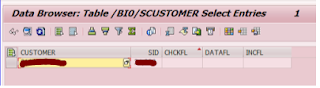



No comments:
Post a Comment