TCode : RSPC
Process Chain Monitoring
Std. Program
/SSA/BWT
Debugging Process Chain
Open the PC in Edit Mode.
Go to the step you want to debug.
Right click and Select 'Debug Loop'.
Set some time here - like 5-10 seconds.
Save and Activate the Chain.
In the Menu -> Execution -> Execute Synchronous to Debugging.
This stops the chain at the break-point in the standard code. Place customs breakpoints in your code and go to navigate to those points using F6.
Process Chain Jobs
Process Chains run under the job name 'BI_PROCESS_TRIGGER' in SM37
If you want to know the name of the PC which is running in the job,
Select job BI_PROCESS_TRIGGER in SM37
Click STEP button
Select the program RSPROCESS
From GOTO menu -> SelectVariant
Against field chain you will find the process chain name
Alerts in Process Chain
Double click on PC --> Process Chain --> Attributes --> Alerting
RSPCCHAINATTR - ALERTS field gives if a process chain alert is present or not.
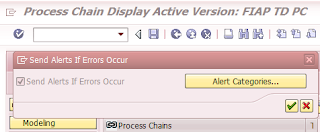
Manually changing status of Process chain
Process Chain Monitoring
Std. Program
/SSA/BWT
Debugging Process Chain
Open the PC in Edit Mode.
Go to the step you want to debug.
Right click and Select 'Debug Loop'.
Set some time here - like 5-10 seconds.
Save and Activate the Chain.
In the Menu -> Execution -> Execute Synchronous to Debugging.
This stops the chain at the break-point in the standard code. Place customs breakpoints in your code and go to navigate to those points using F6.
Process Chain Jobs
Process Chains run under the job name 'BI_PROCESS_TRIGGER' in SM37
If you want to know the name of the PC which is running in the job,
Select job BI_PROCESS_TRIGGER in SM37
Click STEP button
Select the program RSPROCESS
From GOTO menu -> SelectVariant
Against field chain you will find the process chain name
Alerts in Process Chain
Double click on PC --> Process Chain --> Attributes --> Alerting
RSPCCHAINATTR - ALERTS field gives if a process chain alert is present or not.
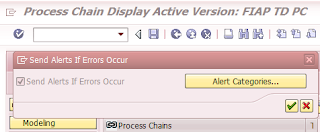
Manually changing status of Process chain
Click HERE
Process Chain Log Deletion
Storing older logs of process chain eat up space and is necessary to delete them periodically.
RSPC_LOG_DELETE can be used to delete them.
Click HERE to get more information.
BICCMS_100 Jobs
BICCMS_100_<timestamp> are system generated jobs which monitor the process chains.
Extra Notes
Process Chain APIs - Click HERE
Previous Run Active
This is used to check if the previous run of the chain is still active before running the next run.
If the chain is always going to the step where the chain is still active , look in table RSPCPROCESSLOG where actual state is 'BLANK'.
Related Tables
RSPCPROCESSLOG ; RSPCCHAIN_SKIP ;
Process Chain Log Deletion
Storing older logs of process chain eat up space and is necessary to delete them periodically.
RSPC_LOG_DELETE can be used to delete them.
Click HERE to get more information.
BICCMS_100 Jobs
BICCMS_100_<timestamp> are system generated jobs which monitor the process chains.
Extra Notes
Process Chain APIs - Click HERE
Previous Run Active
This is used to check if the previous run of the chain is still active before running the next run.
If the chain is always going to the step where the chain is still active , look in table RSPCPROCESSLOG where actual state is 'BLANK'.
Related Tables
RSPCPROCESSLOG ; RSPCCHAIN_SKIP ;
No comments:
Post a Comment