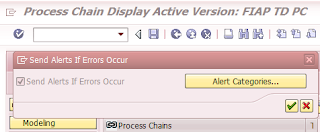Blogger
" Don't track my views for this blog "
In Chrome,
Open the console CTRL+Shift+J
Copy Below Code
More details are present in the original Source Link
https://www.stramaxon.com/2016/04/stop-tracking-own-pageviews-blogger.html
" Don't track my views for this blog "
In Chrome,
Open the console CTRL+Shift+J
Copy Below Code
function createCookie(name,value,days) { if (days) { var date = new Date(); date.setTime(date.getTime()+(days*24*60*60*1000)); var expires = "; expires="+date.toGMTString(); } else var expires = ""; document.cookie = name+"="+value+expires+"; path=/"; } createCookie("_ns", "2", 999);More details are present in the original Source Link
https://www.stramaxon.com/2016/04/stop-tracking-own-pageviews-blogger.html