Reassigning Task
This is used to reassign a task from one transport to another.
Merge Transport
In the above screenshot, select merge requests. This happens at transport level.
All tasks from the transport which is being merged are moved to the other transport and the original transport is deleted from the system.
Moving customizing transport
Release the task under the transport
Open Target Client
Go to T-Code SCC1
Give the client and transport number
Execute
The changes will be see in the target client
Simulate Release
when releasing a transport, we can use 'Simulate Release' to check if the transport is going to throw any errors when importing to the target system.
This is used to reassign a task from one transport to another.
Merge Transport
In the above screenshot, select merge requests. This happens at transport level.
All tasks from the transport which is being merged are moved to the other transport and the original transport is deleted from the system.
Moving customizing transport
Release the task under the transport
Open Target Client
Go to T-Code SCC1
Give the client and transport number
Execute
The changes will be see in the target client
Simulate Release
when releasing a transport, we can use 'Simulate Release' to check if the transport is going to throw any errors when importing to the target system.
Creating Transport of Copies (ToC)
SE09
Please note that objects cannot be collected directly in a ToC.
Collect the object in another transport.
Go to the ToC , Edit mode and include the objects manually from the transport to the ToC and lock the objects in ToC.
Release the Toc.
Add to the current system buffer and forward it to the target system ( steps below)
Adding transport to Buffer to import in another
Go to the source system A and look for the transport in STMS.
If it it not there , we need to add the transport to the system buffer first before forwarding to the other system.
Go to Extras -> Other Requests -> Add
Here add the transport again. ( need to tick the check box )
This will add the transport to the buffer.
Now forward the transport to the target system B.
This will add the transport from source system A to Target system B.
Now go to STMS in Target B and click on the transport and Import.
you can delete the transport from A buffer, if you want to.
Reimporting Failed Transport in STMS
There is no repeat in STMS ( I think ).
Add the transport again to the buffer and import it.
Function Module to import transport
TMS_TP_IMPORT
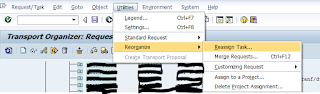




No comments:
Post a Comment